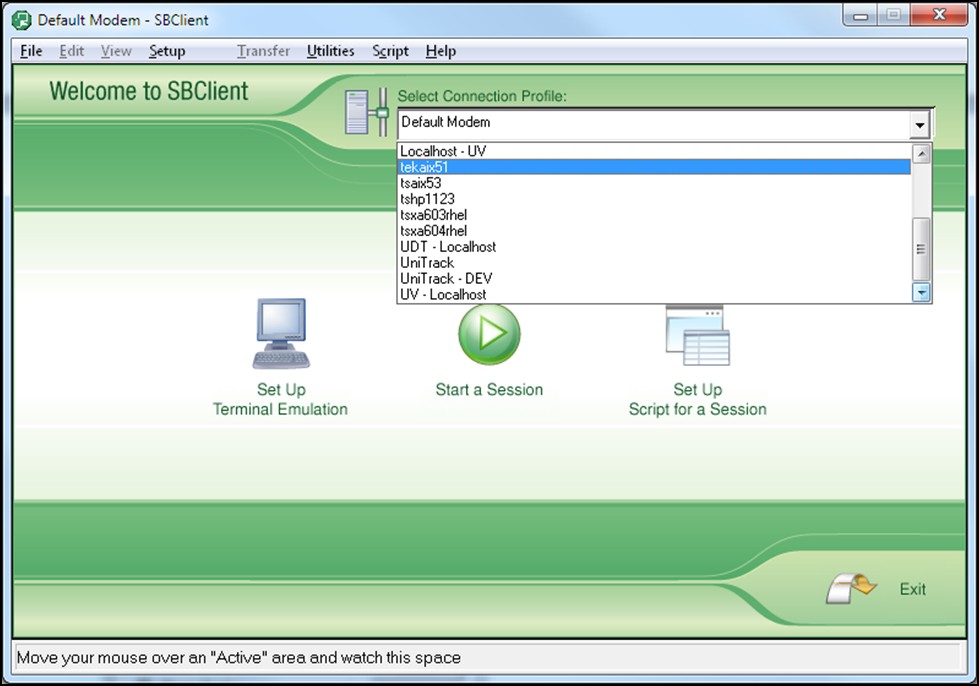How can I transfer my SBClient session information to SBClient 5.5?
SBClient 5.5 uses different file types to store information on your PC and is not able to read the information from previous versions of SBClient.
The following configuration elements can be preserved by exporting the data using the earlier version and importing the data using SBClient 5.5
Load the subroutine used to perform the file export
The attached ZIP file contains object code files for both UniVerse and UniData which were created on a Windows system.
In order to run the routines on a Unix server you may need to convert the files using the appropriate tool supplied with your database.
UniData - $UDTBIN\convcode ObjectFileName
UniVerse - UVHome\bin\fnuxi ObjectFileName
Export the configuration files using your existing SBClient version
Connect to the server using your existing SBClient prior to version 5.5.0
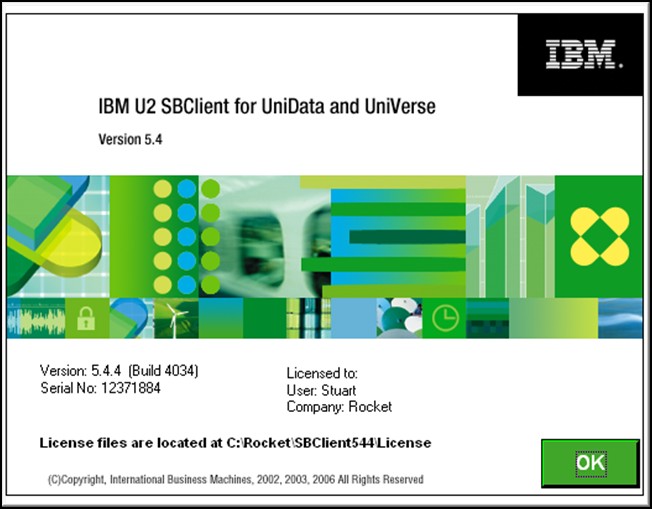
Place the object code file in an appropriate program file on the server and catalog the program
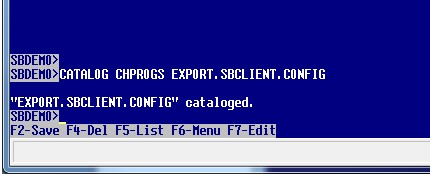
Run the configuration export routine
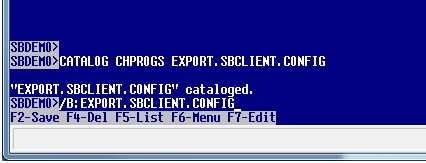
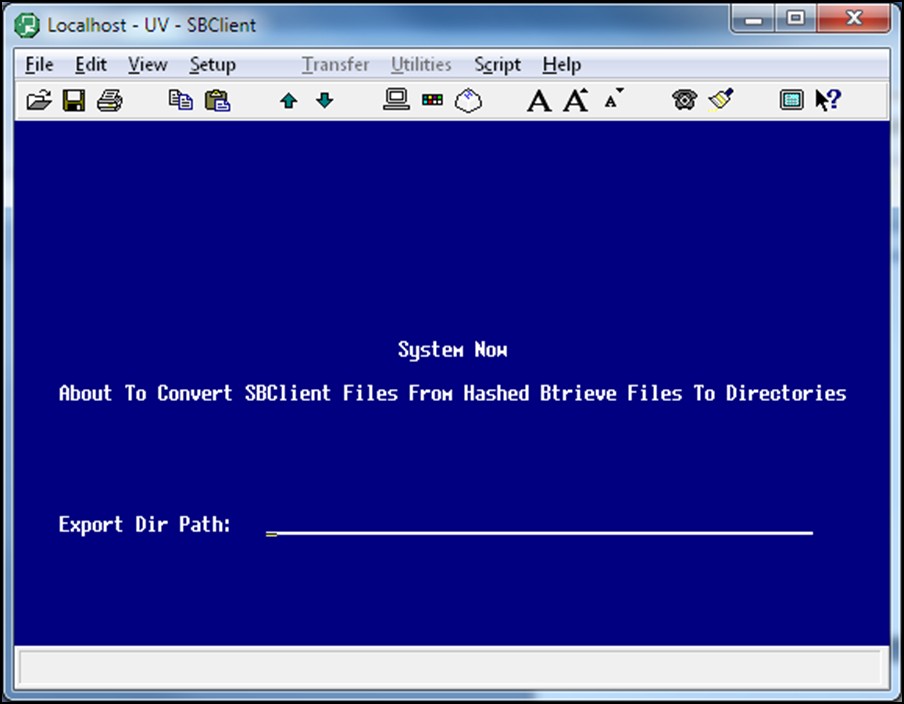
Enter the Path on your local PC where you would like to export the configuration files
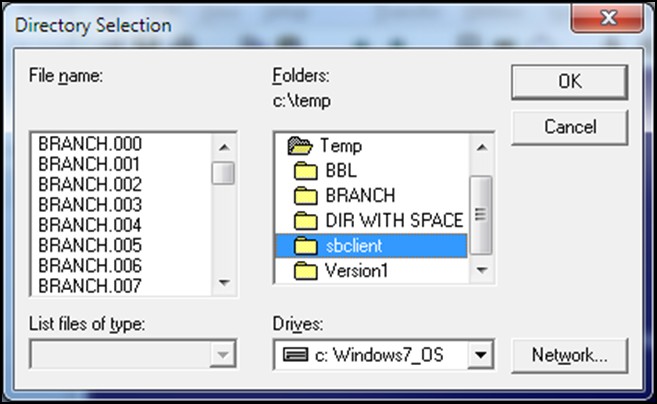
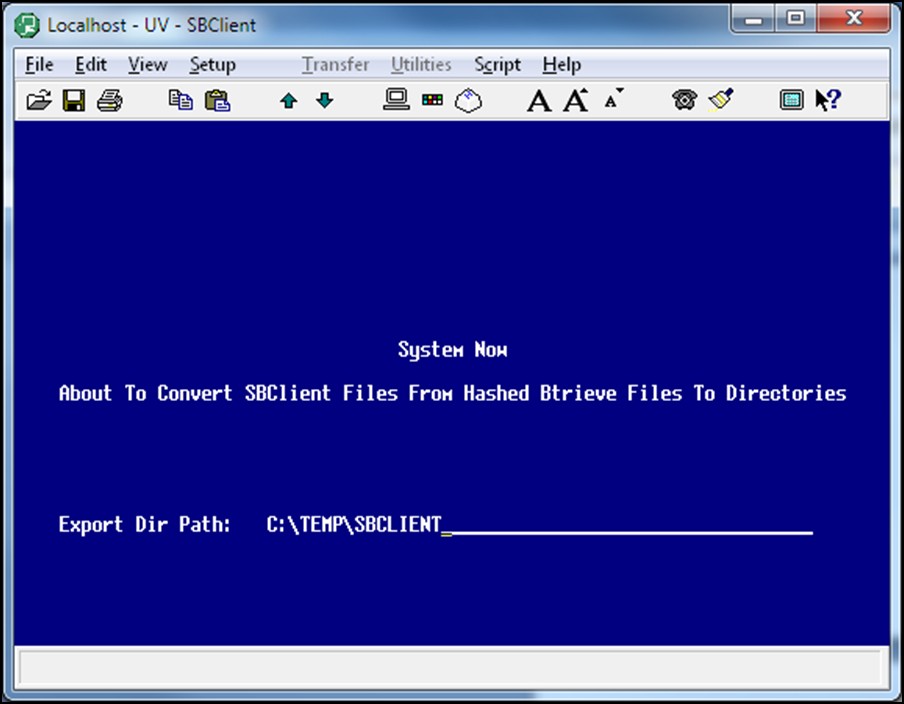
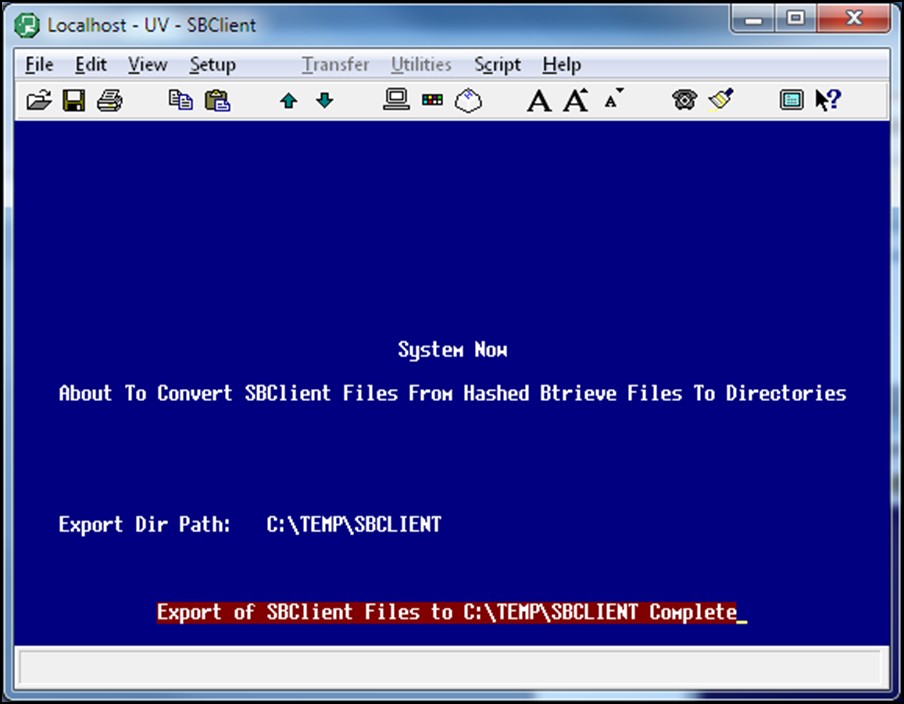
Import the configuration files using SBClient 5.5
Launch SBClient 5.5.0 or later
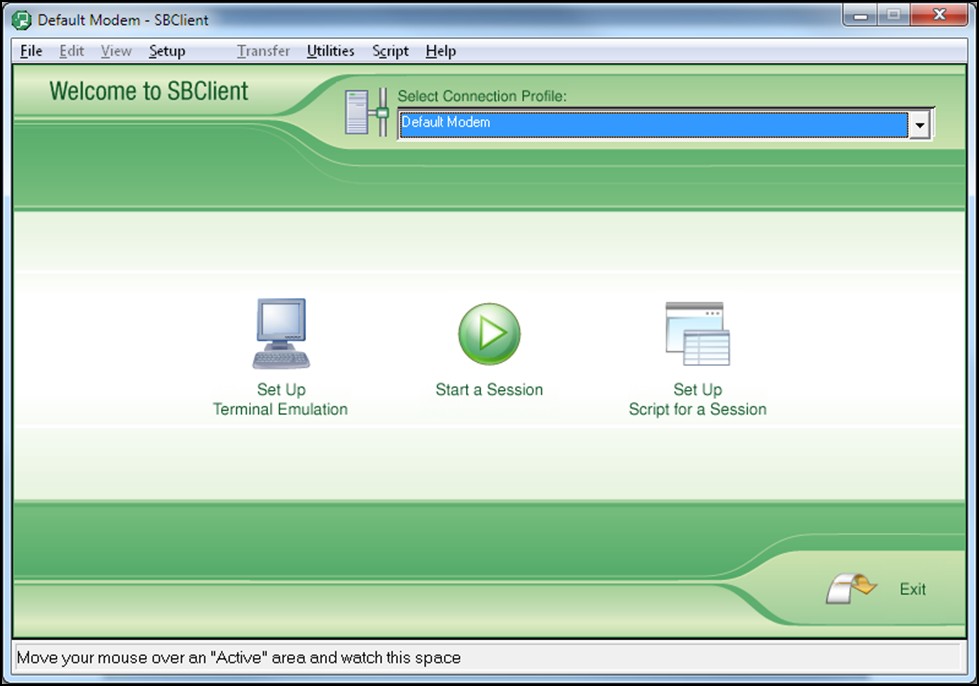
From the File menu select the "Import Configuration" option
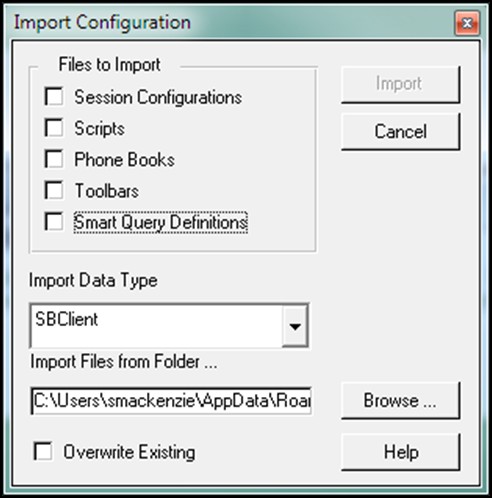
Files to Import - Check the appropriate boxes for the configurations information you wish to import
Import Data Type - Select "SBClient"
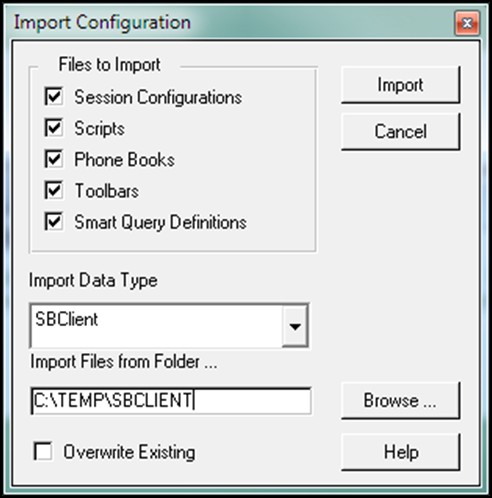
Import Files From Folder - Enter the path you previously exported the configurations to.
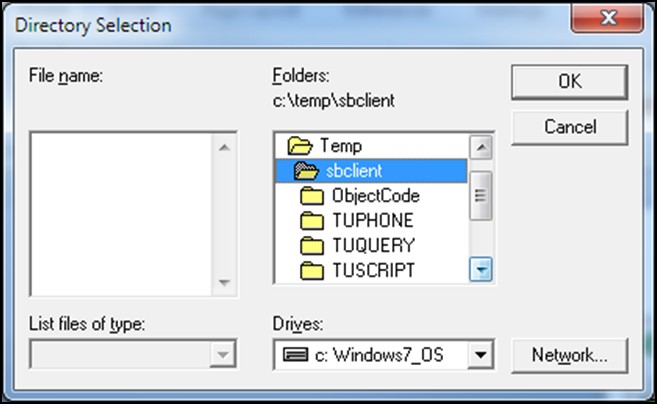
Once the import is complete your configurations should be available in SBClient 5.5